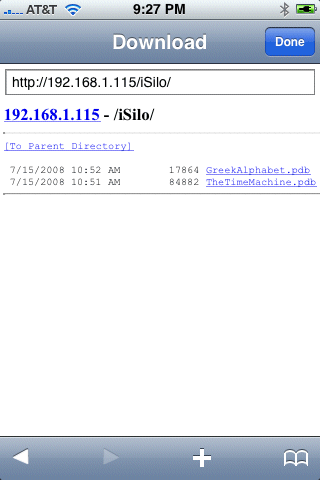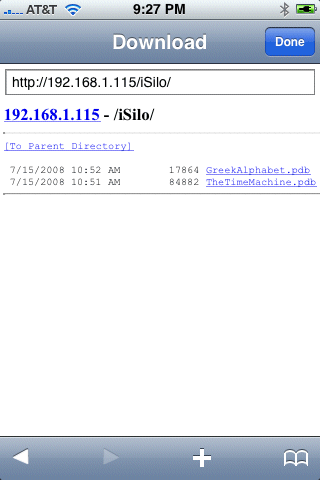In the Download view, enter the web server address into the
address bar. Since we copied the files to the iSilo subfolder
within the web server's root directory we need to append /iSilo
to the IP address that we noted in a previous step to form the URL.
The full URL for is thus: http://192.168.1.115/iSilo.
Note that you must replace the IP address with the IP address
of your computer.
After entering the address into the text field,
tap Done on the onscreen keyboard. You should then get
a listing of the files in the iSilo subfolder.
Note that in the screenshot a slash is appended to the end of the URL.
The slash is optional.