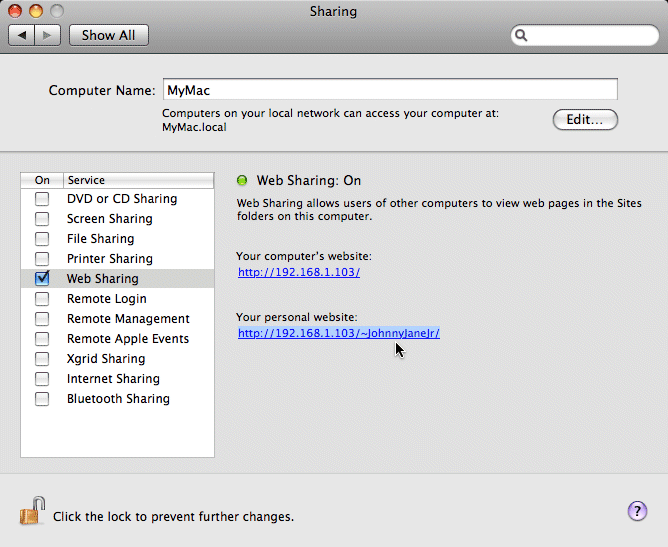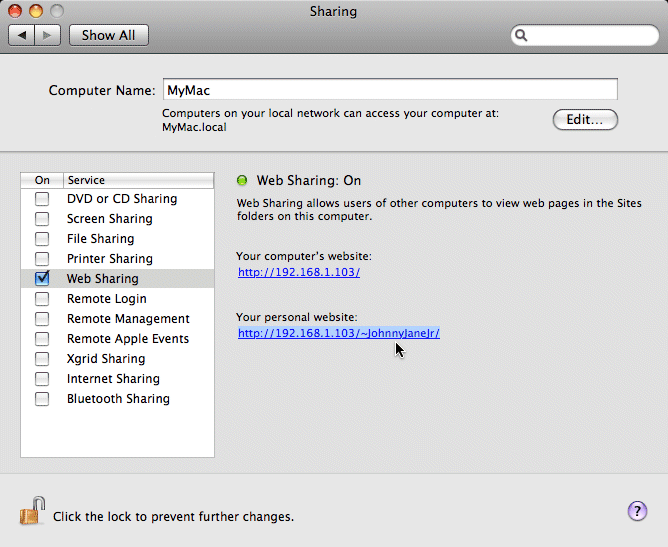The following screenshot shows as highlighted the URL you can use
to access the Sites folder under your home directory.
The Sites folder is where you store the files you want to publish
on your web server. The part of the URL consisting of the numbers
and periods is the IP address of your computer. It is possible
that these numbers may change from time to time, so if you use the
IP address to refer to your computer, you may want to verify what
it is from time to time on this screen. If the other device or
computer that you use to access your Mac OS X web server has
Bonjour, then you can use your computer's name suffixed with
.local as the address. This is shown in the Computer Name
field near the top of the window.
If summary, if you use the IP address of your computer, then
in this example, the URL would be:
http://192.168.1.103/~JohnnyJaneJr/
If you use your computer's name, then in this example, the
URL would be:
http://MyMac.local/~JohnnyJaneJr/