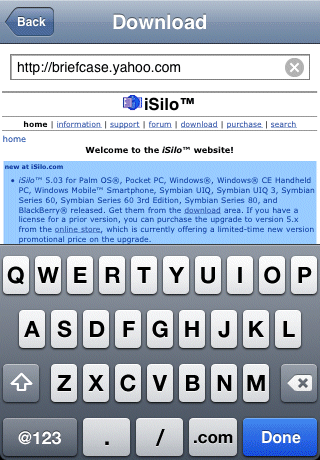iSilo™
iSilo™
home |
support |
frequently asked questions
How to transfer files to iSilo™ for iPhone OS using Yahoo! Briefcase
- In the Download view, enter the web server address into the
address bar. Since we uploaded the files to our Yahoo! Briefcase account
above, we enter the Yahoo! Briefcase address into the address bar.
Tap Done to go to the web server.
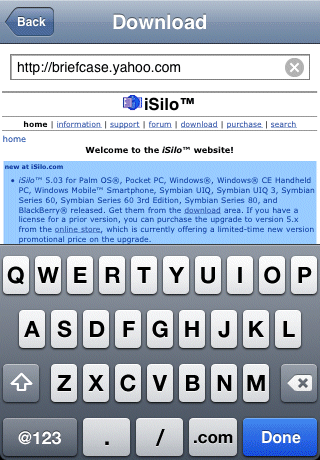
< Prev 1 2 3 4 5 6 7 8 9 10 11 12 13 14 15 16 17 18 19 20 21 Next >
©1999-2018 DC & Co. All rights reserved.