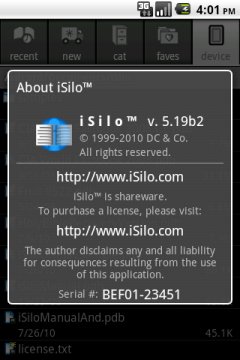iSilo™
iSilo™
home |
support |
frequently asked questions
How to enter your registration code into iSilo™ for Android™
- When you return to the About iSilo™ dialog, the
Register button is replaced with your serial number.
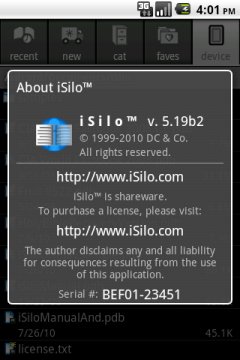
notes and troubleshooting
If you had any difficulties in entering your registration code,
read further for suggestions.
- Make sure you enter all 16 characters:
The dashes are optional and are to help with readability by separating
the registration code into four small groups of four characters each.
The characters may be either letters or digits and letters can be entered
in either lowercase or uppercase.
- You may be entering one or more characters incorrectly:
You may be entering one or more characters incorrectly because you might
be seeing one or more of the characters incorrectly. If you received
your registration code via email and your email program supports different
font sizes, try increasing the font size or try a different font.
< Prev 1 2 3 4 5 6 7
©1999-2018 DC & Co. All rights reserved.