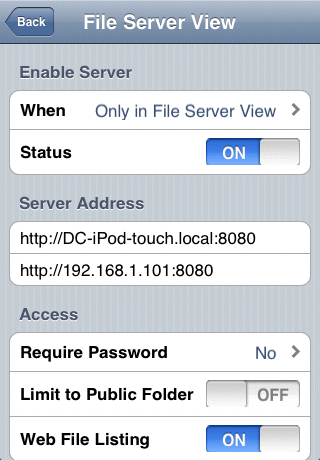home | support | frequently asked questions
For purposes of basic security, the initial default has the server enabled only while in the File Server View dialog, but with no access limitations. This default limits the timeframes during which the server is open or vulnerable to access, but still keeps things easy enough for a new user to get started transferring files. Read the following section to better understand some of the security implications of having the file server active.
Although the WebDAV protocol is a standard, different WebDAV servers and clients may have implementations that differ from the standard in one or more ways that can sometimes make interoperability difficult. As such, it is possible that one or more WebDAV clients may not work with the iSilo™ WebDAV file server.
However, once you are successfully able to transfer files using the initial default settings, you are encouraged to add password protection to the server. But taking into consideration possible interoperability difficulties, it is altogether possible that although you may be able to successfully transfer files with no password protection, you might find that adding password protection makes it impossible to transfer files.
The sections in this article describe several possible settings combinations that provide different levels of security. Reading this article will give you a better understanding of the options available and how to tailor them for your specific needs, balancing security and convenience.
iSilo™ provides a number of different options in the File Server View dialog for customizing when the server is active and what types of access restrictions to impose.
The following screenshot shows the initial settings of the file server with very minimal security, consisting only of limiting when the server is active to the times when you are in the File Server View.